Caching Policy
Respond to matched incoming requests with cached content
Configuration
The configuration shows how to configure the policy in the 'policies.json' document.
{
"name": "my-caching-inbound-policy",
"policyType": "caching-inbound",
"handler": {
"export": "CachingInboundPolicy",
"module": "$import(@zuplo/runtime)",
"options": {
"cacheHttpMethods": ["GET"],
"expirationSecondsTtl": 60,
"headers": "content-type",
"statusCodes": [200, 201, 404]
}
}
}jsonPolicy Configuration
name<string>- The name of your policy instance. This is used as a reference in your routes.policyType<string>- The identifier of the policy. This is used by the Zuplo UI. Value should becaching-inbound.handler.export<string>- The name of the exported type. Value should beCachingInboundPolicy.handler.module<string>- The module containing the policy. Value should be$import(@zuplo/runtime).handler.options<object>- The options for this policy. See Policy Options below.
Policy Options
The options for this policy are specified below. All properties are optional unless specifically marked as required.
cacheId<string>- Specifies an id or 'key' for this policy to store cache. This is useful for cache-busting. For example, set this property to an env var and if you change that env var value, you invalidate the cache.dangerouslyIgnoreAuthorizationHeader<boolean>- By default, the Authorization header is always considered in the caching policy. You can disable by setting this totrue. Defaults tofalse.headers<string[]>- The headers to be considered when caching. Defaults to[].cacheHttpMethods<string[]>- HTTP Methods to be cached. Valid methods are: GET, POST, PUT, PATCH, DELETE, HEAD. Defaults to["GET"].expirationSecondsTtl<number>- The timeout of the cache in seconds. Defaults to60.statusCodes<number[]>- Response status codes to be cached. Defaults to[[200,206,301,302,303,404,410]].
Using the Policy
Cache-busting
If you need to support cache-busting on demand, we recommend applying a
cacheId property based on an Environment Variable. Ensure all your cache
policies are using a cachedId based on a variable and then change that variable
(and trigger a redeploy) to clear the cache.
e.g.
{
"export": "CachingInboundPolicy",
"module": "$import(@zuplo/runtime)",
"options": {
"cachedId": "$env(CACHE_ID)", // this is reading an env var
"expirationSecondsTtl": 60,
"dangerouslyIgnoreAuthorizationHeader": false,
"headers": ["header_used_as_part_of_cache_key"]
}
}jsonThen you would setup an env var for this, we recommend using the current date it
was set, e.g. 2023-07-05-11-57 and then simply change this value and trigger a
redeploy to bust your cache.
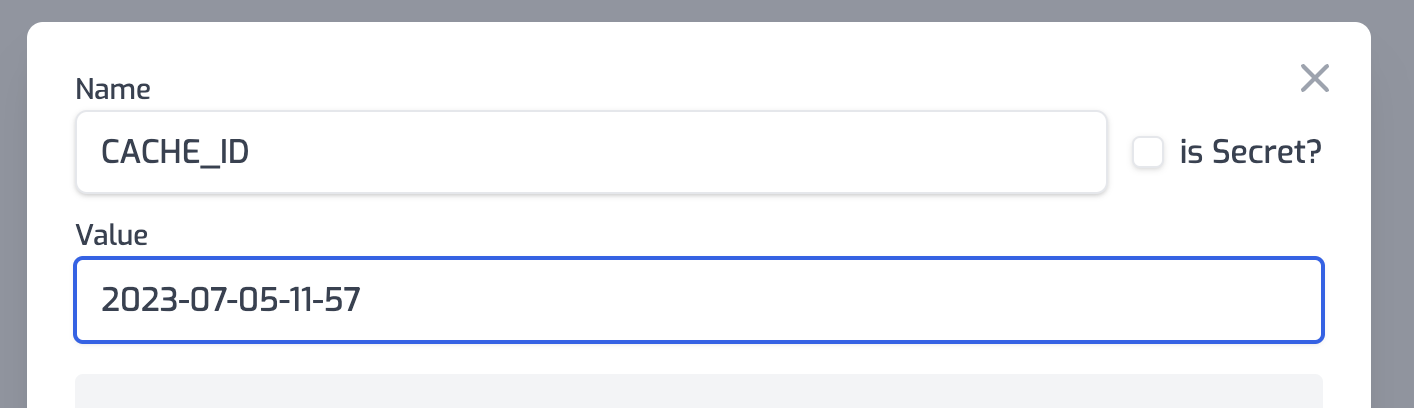
Read more about how policies work