How to rename or move a project
Projects can't be moved between accounts or renamed in Zuplo but there is an easy workaround using Source Control.
If the project you want to move or rename isn't already connected to source control then follow our GitHub integration guide. This will copy the contents of your project to a GitHub repository.
If your project is already connected to Source Control (or you just connected it above) the next step is to push any changes you want to be included in when you move to a different project.
If you're confident all your code is stored safely in the repository you can now disconnect the project from Source Control.
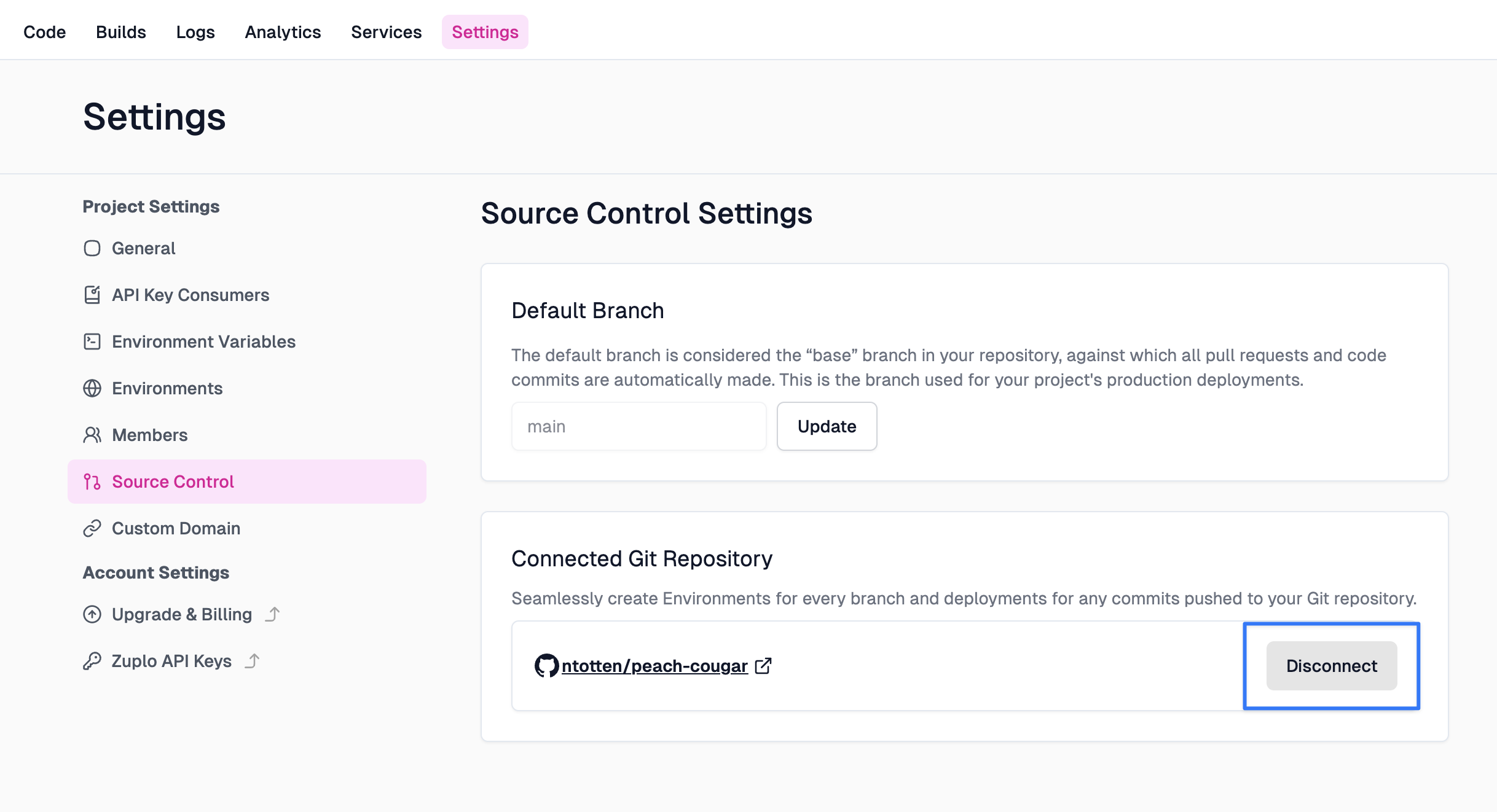
Next create a new project in the correct account if moving accounts or with the
correct name. Choose the Advanced option on the new project dialog.
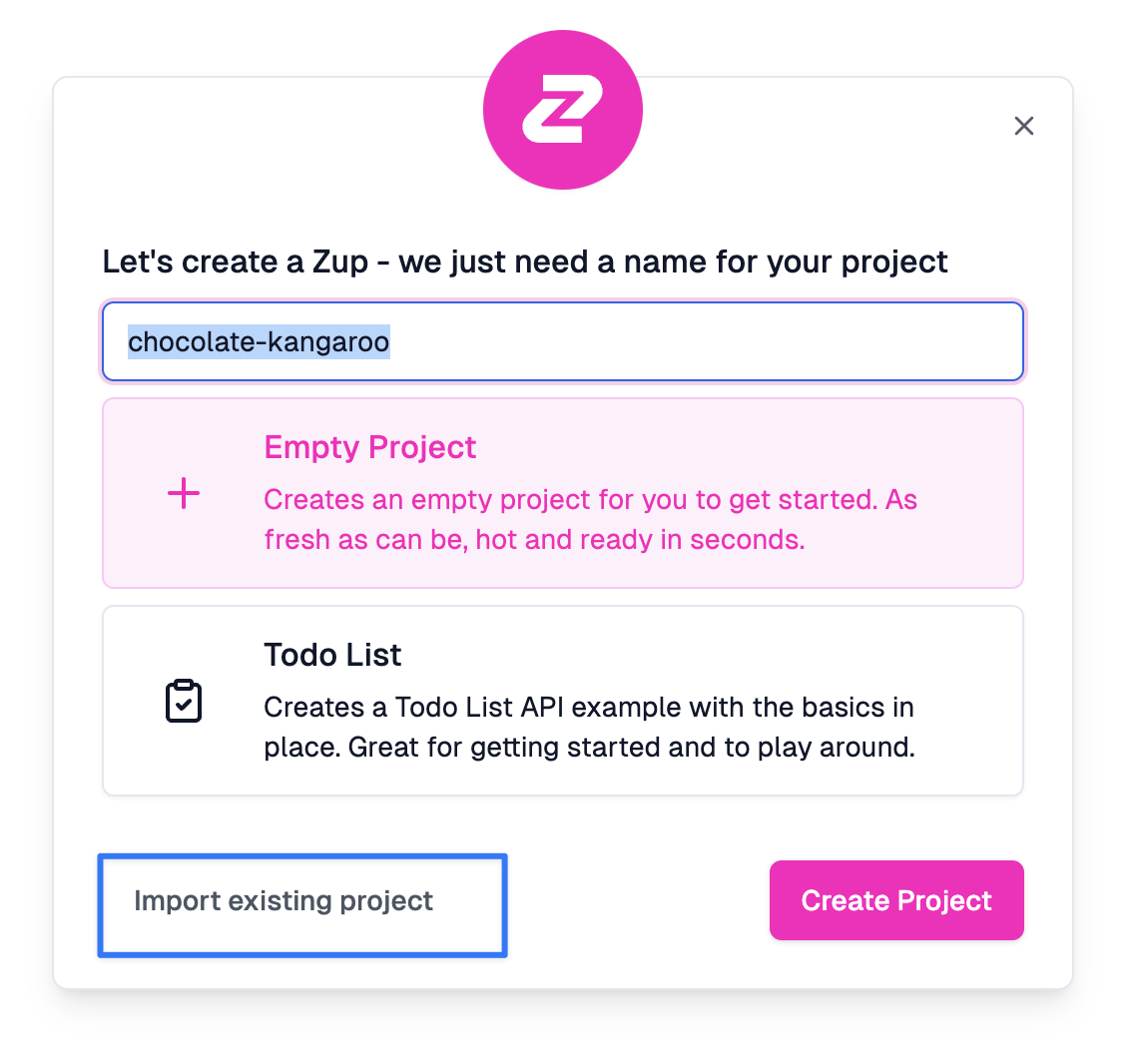
You should see a list of organizations and repositories - pick the source repository you wanted to move and click Create Project from repository.
Your new project will now be connected to this repository and ready to go.
NOTE - assets and data that isn't 'code' and stored in the repository won't be moved. Things that won't be moved when renaming a project include:
- API Key consumers
- Environment variable values
- Permissions / Project Members
- Custom Domains (contact us to move these for you)